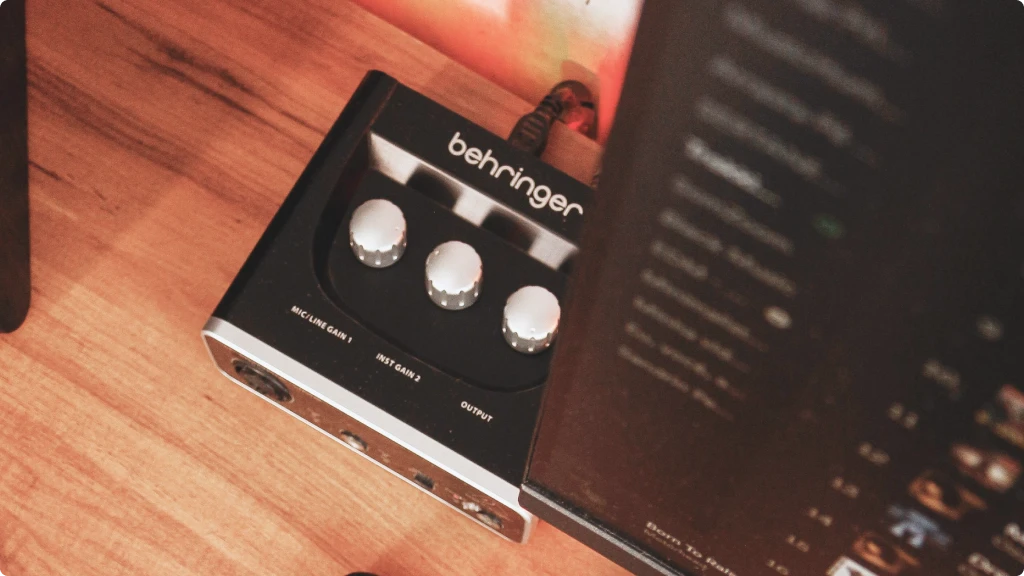This guide breaks down the real-world differences between USB, Thunderbolt, and FireWire connections to help you choose the right interface for your setup.

When shopping for an audio interface, the connection type might seem like a minor technical detail. In reality, it’s one of the most important decisions you’ll make – affecting everything from audio quality and latency to future compatibility and expansion possibilities.
The Connection Type Impact
Your audio interface’s connection type determines three critical factors:
- Data Transfer Speed: How much audio information can flow between your interface and computer.
- Latency Performance: How quickly audio signals travel through the system.
- Power Delivery: Whether the interface can draw power directly from the connection.
These factors directly affect your recording experience, from how many tracks you can record simultaneously to whether you experience frustrating delays during overdubs.
USB Audio Interfaces
USB has become the dominant connection type for audio interfaces, and for good reason. However, not all USB connections are created equal.
USB 2.0 Audio Interfaces

Data Transfer Rate: Up to 480 Mbps
Typical Channel Count: 2-8 inputs/outputs
Power Delivery: 2.5W (often insufficient for larger interfaces)
USB 2.0 interfaces work well for:
- Solo recording and small home studios
- Podcasting and voice work
- Basic music production with modest track counts
- Budget-conscious musicians
Real-world performance: USB 2.0 can handle 8-10 channels of 24-bit/96kHz audio reliably. Beyond this, you may encounter dropouts or stability issues.
Popular examples: Focusrite Scarlett Solo/2i2, PreSonus AudioBox USB 96, Behringer U-Phoria series
USB 3.0/3.1 Audio Interfaces

Data Transfer Rate: Up to 5 Gbps (USB 3.0) or 10 Gbps (USB 3.1).
Typical Channel Count: 8-32+ inputs/outputs.
Power Delivery: Up to 4.5W (USB 3.0) or 15W (USB 3.1).
USB 3.0+ interfaces excel at:
- Multi-track recording (drums, live bands)
- High sample rate recording (192kHz)
- Interfaces with built-in DSP processing
- Professional home studios
Compatibility advantage: USB 3.0 interfaces typically work with USB 2.0 ports (at reduced performance), providing excellent backward compatibility.
Popular examples: RME Babyface Pro FS, Universal Audio Apollo Twin X, MOTU M4
USB-C Audio Interfaces

USB-C connections offer several advantages:
- Higher power delivery: Up to 100W in some configurations
- Reversible connector: No more fumbling with plug orientation
- Future-proofing: Becoming standard on new computers
- Thunderbolt compatibility: Many USB-C ports also support Thunderbolt
Thunderbolt: Professional Performance
Thunderbolt connections offer significantly higher performance than USB, making them popular in professional studios.

Thunderbolt 1 & 2
Data Transfer Rate: 10 Gbps (Thunderbolt 1) or 20 Gbps (Thunderbolt 2).
Connection: Mini DisplayPort connector.
Power Delivery: Up to 10W.
Compatibility: Primarily Mac computers (limited PC support)
Thunderbolt 1/2 interfaces provide:
- Extremely low latency performance
- High channel counts (16-64+ inputs/outputs)
- Stable performance under heavy loads
- Daisy-chaining capabilities
Professional advantages: Many high-end interfaces use Thunderbolt 1/2 for their superior performance characteristics and rock-solid stability.
Thunderbolt 3 & 4
Data Transfer Rate: 40 Gbps.
Connection: USB-C connector.
Power Delivery: Up to 100W.
Compatibility: Mac and PC (with Thunderbolt support).
Thunderbolt 3/4 represents the current pinnacle of interface connectivity:
- Massive bandwidth: Can handle 64+ channels of high-resolution audio
- Universal connector: Uses USB-C ports (but requires Thunderbolt support)
- Power delivery: Can power large interfaces without external adapters.
- Versatility: Single cable can handle audio, video, and data.
Important note: Not all USB-C ports support Thunderbolt. Check your computer’s specifications carefully.
Popular examples: Universal Audio Apollo x6, RME UFX III, Antelope Audio interfaces
FireWire: Legacy Professional
FireWire (IEEE 1394) was once the professional audio standard but has largely been phased out.

FireWire 400 & 800
Data Transfer Rate: 400 Mbps (FW400) or 800 Mbps (FW800).
Power Delivery: Up to 7W.
Current Status: Discontinued on new computers.
Why FireWire was popular:
- Consistent, predictable performance
- Low CPU overhead
- Excellent for real-time audio applications
- Reliable under sustained loads
Current reality: FireWire interfaces still work excellently, but:
- New computers don’t include FireWire ports
- Requires expensive adapters or PCIe cards
- Limited upgrade path
- Manufacturer support declining
Should you buy FireWire? Only if you’re getting an exceptional deal on a high-quality used interface and understand the connectivity limitations.
Real-World Performance Comparison
Latency Performance
Best to worst:
- Thunderbolt (especially TB3/4): 2-4ms round-trip latency possible
- FireWire: 3-6ms typical
- USB 3.0+: 4-8ms typical
- USB 2.0: 6-12ms typical
Important caveat: Driver quality matters more than connection type for latency. A well-designed USB 2.0 interface can outperform a poorly implemented Thunderbolt interface.
Channel Count Capabilities
USB 2.0: Reliable up to 8-10 channels.
USB 3.0+: 16-32+ channels depending on sample rate.
FireWire: 16-24 channels typical.
Thunderbolt: 32-64+ channels easily achievable.
Stability and Reliability
Thunderbolt: Excellent, designed for professional use.
FireWire: Excellent when properly implemented.
USB 3.0+: Good, varies by manufacturer.
USB 2.0: Good for modest channel counts.
Choosing Based on Your Computer
Mac Users
- Current Macs: Thunderbolt 3/4 via USB-C ports
- Older Macs: Thunderbolt 1/2, USB 2.0/3.0, sometimes FireWire
- Best choice: Thunderbolt 3/4 for professional work, USB 3.0+ for most users
PC Users
- Modern PCs: USB 3.0+, some have Thunderbolt 3/4.
- Older PCs: USB 2.0/3.0, possibly FireWire via PCIe card.
- Best choice: USB 3.0+ for most users, Thunderbolt if supported and needed.
Laptop Considerations
- Port availability: Count available ports carefully.
- Power delivery: USB-C/Thunderbolt can power larger interfaces.
- Portability: USB 2.0 sufficient for mobile recording.
Connection Type by Use Case
Podcasting/Voice Work
Recommended: USB 2.0 or USB 3.0.
Reasoning: Simple setup, reliable, sufficient bandwidth for 1-2 channels.
Solo Music Production
Recommended: USB 3.0 or Thunderbolt (if budget allows).
Reasoning: Good performance, room for growth, wide compatibility.
Band Recording/Multi-tracking
Recommended: USB 3.0+ or Thunderbolt.
Reasoning: Need higher channel counts and stable performance.
Professional Studio
Recommended: Thunderbolt 3/4.
Reasoning: Maximum performance, scalability, professional reliability.
Mobile/Location Recording
Recommended: USB 2.0 or USB 3.0.
Reasoning: Universal compatibility, bus-powered options available.
Future-Proofing Considerations
Connection Longevity
- USB: Will be supported for decades (backward compatibility excellent).
- Thunderbolt: Growing adoption, especially TB3/4 via USB-C.
- FireWire: Legacy technology, avoid for new purchases.
Upgrade Paths
- USB interfaces: Easy to upgrade, universal compatibility.
- Thunderbolt interfaces: Excellent performance scaling, but requires TB support.
- FireWire interfaces: Limited upgrade options, adapter-dependent.
Budget Impact
Generally, connection types affect pricing as follows:
- USB 2.0: Most affordable option
- USB 3.0+: Moderate price premium over USB 2.0
- Thunderbolt: Significant premium, but offers professional features
- FireWire: Used market only, can be good value if you have connectivity
Common Misconceptions
“Thunderbolt is always better than USB”
Not necessarily. For simple recording tasks, USB 2.0 is perfectly adequate. Thunderbolt’s advantages matter most for high channel counts and professional applications.
“I need the fastest connection possible”
Your actual recording needs should drive the decision. A solo artist rarely benefits from Thunderbolt’s capabilities.
“FireWire is obsolete and unusable”
FireWire interfaces still work excellently – the limitation is computer connectivity, not audio performance.
“USB 3.0 is always backward compatible”
While USB 3.0 devices usually work in USB 2.0 ports, performance may be severely limited.
Making Your Decision
Choose your connection type based on:
- Your computer’s available ports – No point buying Thunderbolt if your computer doesn’t support it
- Current and future recording needs – How many simultaneous inputs do you actually use?
- Budget constraints – Don’t overpay for performance you won’t use
- Upgrade timeline – How long do you plan to keep this interface?
The Bottom Line
For most home studio users, USB 3.0 offers the best balance of performance, compatibility, and value. It provides plenty of bandwidth for typical recording scenarios while maintaining broad computer compatibility.
- Choose Thunderbolt if you’re doing professional work with high channel counts, need the absolute lowest latency, or are building a studio around Thunderbolt-equipped computers.
- Stick with USB 2.0 only if you’re on a tight budget and recording simple projects (1-2 channels maximum).
- Avoid FireWire for new purchases unless you’re getting an exceptional deal and have a clear connectivity plan.
Remember: the connection type is just one factor in interface selection. Driver quality, preamp design, and feature set often matter more than raw connection speed for typical recording applications. Choose the connection type that fits your actual workflow, not theoretical maximum performance.
| ALSO REVIEWED

Bassist, guitarist and producer with a long history in bands, I’ve spent more than 20 years immersed in music and gear. When I’m not playing, I’m writing about audio music, studio setups, recording and everything that helps musicians sound their best.