Master essential audio terms and terminology with our all purpose guide. Learn sound basics, recording concepts, and troubleshooting tips for your audio production journey.

Best Audio Hub tests and reviews audio interfaces. Our articles may include affiliate links and we may earn a commission. Read more about how we evaluate products.
Introduction
Have you ever stared at your audio interface, feeling overwhelmed by all the audio terms and terminology? You’re not alone. Whether you’re setting up your first home studio or trying to understand basic audio terms for music production, the world of audio terminology can feel like learning a new language.
That’s why we’ve created this comprehensive guide to essential audio terms – breaking down every piece of audio terminology you need to know into simple, bite-sized explanations.
From basic audio terms like gain and frequency to advanced audio terminology for professional recording, this guide will help you master the language of sound. We’ll explore common audio interface terms, recording terminology, and all the essential audio vocabulary you need to start creating with confidence.
Audio Terms Everyone Should Know
Before diving into the comprehensive glossary, let’s cover the fundamental audio terminology and concepts that every audio enthusiast should know:
The Building Blocks of Sound
Think of sound like ripples in a pond.
- Sound travels as waves through air, the air vibrates and this vibration is captured by our eardrums, that send a signal with information about this vibration to our brain.
- Louder sounds have bigger waves (high amplitude / volume)
- Quieter sounds have smaller waves (low amplitude / volume)

- Higher pitches have more waves per second (high frequency)
- Lower pitches have less waves per second (low frequency)

Understanding Wave Shapes
Just like different instruments create different sounds, waves come in different shapes:

- Sine Wave: The purest sound you can get – like a tuning fork or a whistle
- Square Wave: A buzzy, electronic sound – think old-school video games
- Triangle Wave: Softer than square waves but still electronic-sounding
- Sawtooth Wave: Rich and bright – common in synthesizer sounds
Digital vs. Analog: The Two Worlds of Audio
Audio refers to electrical signals that represent sound. These signals come in two forms:
- Analog Audio: The natural, continuous form of sound waves, produced by acoustic instruments and converted by microphones into electrical signals. Think vinyl records – the music exists as physical grooves that mirror the actual sound waves.
- Digital Audio: The converted form of audio that computers can process, created by sampling analog signals at specific intervals. Like taking thousands of photos of those sound waves per second and storing them as numbers your computer can understand.
Essential Audio Measurements
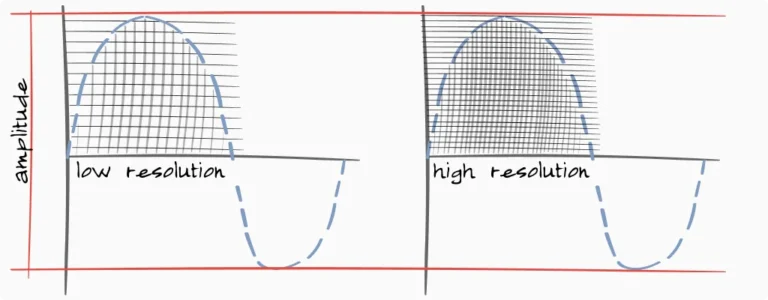
- Amplitude (volume): The strength or height of a sound wave, determining how loud the sound is
- Frequency (pitch): Measured in Hertz (Hz), determines the pitch of a sound
- Sample Rate: How many times per second audio is captured, typically 44.1kHz or 48kHz
- Bit Depth: The resolution of audio, usually 16-bit or 24-bit, affecting dynamic range
Signal Flow Fundamentals
- Understanding how audio moves through your system:
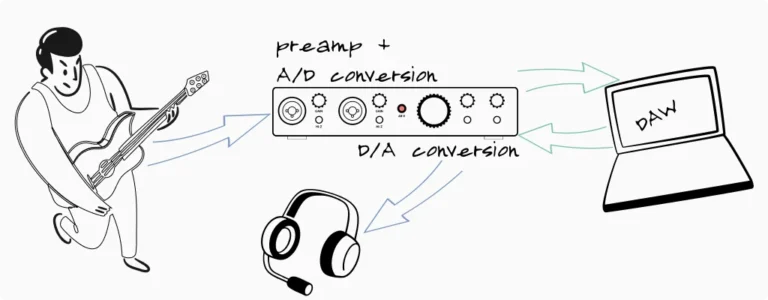
Input Stages
- Microphone/Instrument Level
- Weak signals that need amplification
- Different inputs for different sources
- Preamp Stage
- Boosts weak signals
- Adds color/character to sound
- Conversion Stage
- Transforms analog to digital
- Preserves audio quality
Complete Audio Terminology Guide
A
Acoustic Treatment
Materials and techniques used to control sound reflections in a room. Think of it as giving your room a sound-absorbing makeover. Just like how carpet makes footsteps quieter, these materials help control sound reflections.
ADC (Analog-to-Digital Converter)
The brain behind digital recording, converting analog signals from your instruments or microphones into digital data your computer can understand. The translator that turns real-world sound into computer language. It’s like turning a physical photo into a digital image.
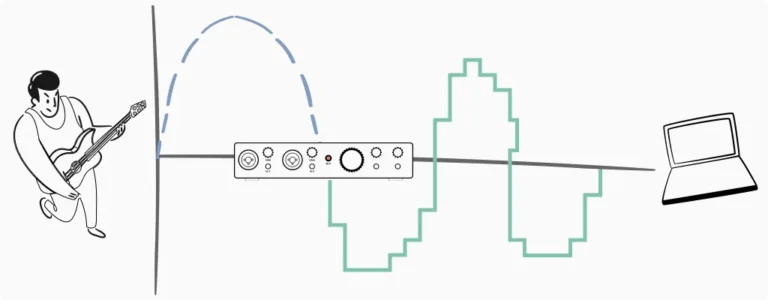
Air Mode
A special feature (popular in Focusrite interfaces) that adds sparkle and brightness to your recordings, making vocals and acoustic instruments sound more open and natural – like adding a touch of brightness to a photo.
Amp (Amplifier)
A device that makes signals stronger. Think of it like a megaphone for your audio signals.
Amplitude
The maximum strength or height of a sound wave, directly relating to how loud we perceive the sound. Higher amplitude means louder sound.
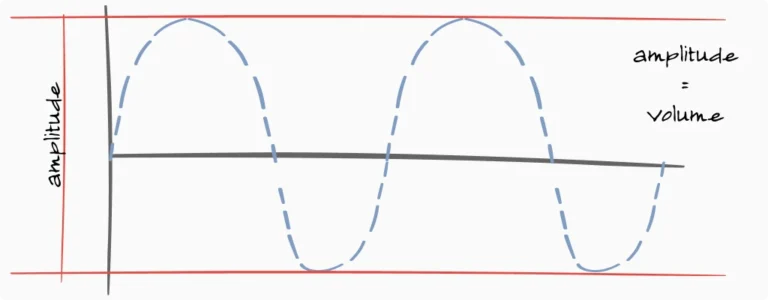
Analog
A continuous signal that perfectly mirrors the original sound wave. Think of vinyl records or tape recordings – they store sound as physical patterns that directly represent the original audio waves.
ASIO
A special type of driver that helps your computer process audio quickly, reducing delay when recording. It’s free and you can download here.
B
Balanced Connection
A smart way to connect audio equipment using three wires instead of two, dramatically reducing unwanted noise in your recordings.
Bit Depth
Think of it as the resolution of your audio. Higher bit depth (like 24-bit) captures more detail in your sound, similar to having more pixels in a photo.
Buffer Size
How much audio data your computer processes at once. Smaller buffers mean less delay but need more CPU power. You can configure your buffer size in your DAW.
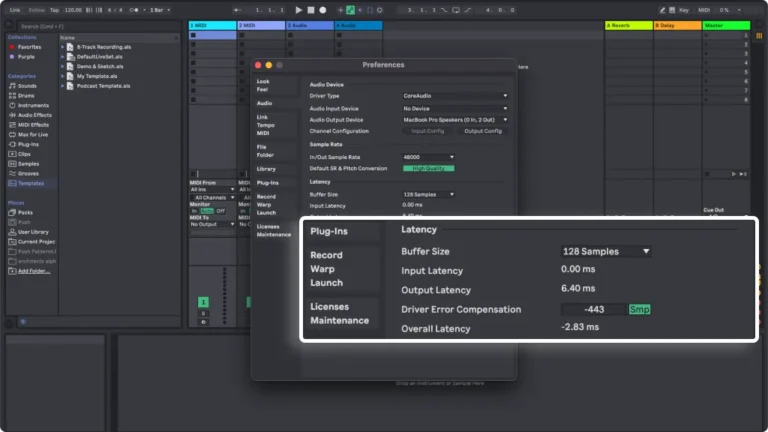
Bus-Powered
An interface that gets its power through the USB or Thunderbolt cable, no extra power adapter needed.
C
Class Compliant
Plug-and-play interfaces that work instantly with your computer without installing extra software.
Clipping
The unwanted distortion that happens when your audio is too loud for your interface to handle – like trying to pour too much water into a glass. Watch those red lights!

Combo Input
A versatile input that accepts both microphone (XLR) and instrument (¼”) cables. Most audio interfaces will provide at least one combo input.
Compression
A process that reduces the dynamic range of audio by making loud sounds quieter and quiet sounds louder. Think of it as an automatic volume controller that helps keep your audio levels consistent. Some audio interfaces provide built-in compressor, like the Universal Audio Volt 2.
D
DAC (Digital-to-Analog Converter)
The opposite of ADC, converting digital signals back into analog sound you can hear through speakers or headphones.
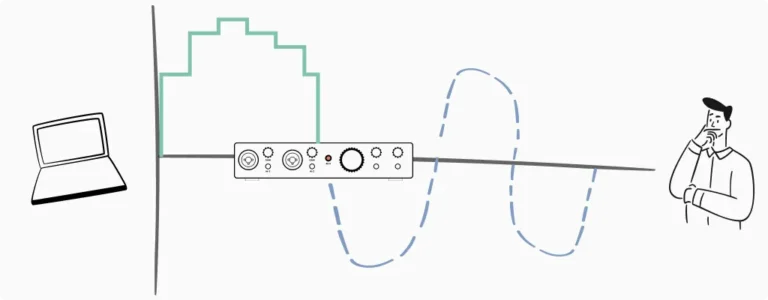
Digital
Audio that’s been converted into binary code (1s and 0s) for computer processing. Unlike analog, digital audio takes snapshots (samples) of the sound at regular intervals.
Direct Monitoring
Lets you hear yourself while recording without any delay, crucial for maintaining timing during performances.
Dither
A type of noise added when reducing bit depth to maintain audio quality. Like adding grain to a photo to prevent color banding.
DSP (Digital Signal Processing)
Built-in effects processing in your interface, like reverb or compression, that doesn’t tax your computer’s resources.
E
EQ (Equalizer)
Your tone control center, letting you adjust bass, midrange, and treble frequencies to shape your sound.
F
Floating Point
A way computers handle audio data that prevents distortion during processing, like having unlimited headroom inside your DAW.
Frequency Response
The range of frequencies your interface can accurately capture and reproduce, from the lowest bass to the highest treble. Typically 20 Hz to 20 kHz (matching human hearing).
G
Gain
The first volume control in your chain – like controlling water pressure before it hits the shower head.
Ground Loop
An unwanted hum caused by multiple devices being grounded differently. Often fixed by using balanced connections or a DI box.
H
Harmonics
Additional frequencies that occur above the fundamental tone, in other words, extra frequencies that give instruments their unique character – why a piano and guitar sound different playing the same note.
Headroom
The safety margin between your normal signal level and the point where distortion occurs. Like leaving room at the top of a glass so it doesn’t spill.
Hi-Z Input
A special high-impedance input designed specifically for electric guitars and basses.
I/O (Input/Output)
The number of simultaneous connections your interface can handle for recording and playback.
I/O Routing
The path your audio signals take through your interface. Like traffic control for your audio, it determines which inputs go where and how signals are sent to different outputs.
Impedance
How much a circuit resists electrical signal flow, measured in ohms (Ω). Matching impedance between devices (particularly useful for bass to match passive/active instrument preamp signals) is crucial for optimal sound quality.
J
Jitter
Tiny timing errors in digital audio that can affect sound quality. Good interfaces minimize jitter.
L
Latency
The delay between playing/singing and hearing it through your computer. Lower is better!

Line Level
The standard signal strength used by professional audio equipment.
M
Mic Preamp
The circuit that boosts weak microphone signals to a usable level for recording. Most audio interfaces will offer some kind of mic preamp.
MIDI
The universal language that lets electronic instruments and computers talk to each other. They are pieces of information that you can assign sounds with amplitude, duration, etc. Many audio interfaces will provide MIDI I/O.
N
Noise Floor
The baseline level of noise in your system – like the silence (or not-quite-silence) in a room. Lower is better for clean recordings.
O
Oversampling
Recording at higher sample rates then converting down, reducing conversion errors.
P
Panning
The distribution of audio between left and right channels in a stereo field. It lets you position sounds anywhere between your speakers or headphones.
Phantom Power
The +48V power supply needed for condenser microphones, usually marked as “48V” on interfaces. Most audio interfaces will provide phantom power.
Phase
How sound waves line up with each other. In-phase waves work together.

Out-of-phase waves fight each other. That’s called phase canceling.
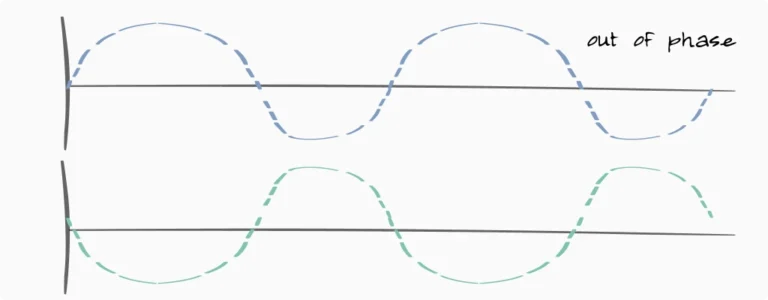
Preamp
The first stage of amplification, crucial for getting clean, strong signals from your sources. Most audio interfaces will provide preamp.
R
Resampling
Converting audio between different sample rates, like going from 96kHz to 44.1kHz.
Round Trip Latency
The total time it takes for audio to travel from your interface’s input, through your computer for processing, and back to the interface’s output. Important for real-time effects processing.

S
Sample Rate
How many times per second your interface captures audio – like the frame rate in video. Higher numbers mean more detail, but also larger files.
T
Thunderbolt
A super-fast connection type for audio interfaces, offering exceptional speed and low latency.
TRS (Tip-Ring-Sleeve)
A type of ¼” connector used for balanced connections or stereo signals. Most audio interface will provide at leats one TRS input.
U
USB
The most common way to connect audio interfaces to computers, offering good performance for most users. Audio interfaces with USB connection can be connected to computers and iPads.
V
Virtual Channels
Software routing options that expand your interface’s capabilities beyond physical inputs/outputs.
V
XLR
The standard three-pin connector used for microphones and professional audio equipment. Most audio interfaces will provide at least one XLR input.
Common Audio Problems & Solutions
"Help! My Recording Sounds Distorted!"
What it sounds like:
- Crackling or fuzzy audio
- Harsh, broken sound
- Red warning lights on your interface
Quick Fixes:
- Turn down the gain until you see mostly green lights with occasional yellow
- Double-check you’re using the right input type
- Try a different cable – they can go bad
"There's a Delay When I Record!"
The Problem:
- Echo when monitoring
- Sound is behind your playing
- Everything feels off-time
Solutions:
- Turn on direct monitoring
- Lower your buffer size (try 128 samples)
- Use ASIO drivers on Windows
- Close unnecessary computer programs
"No Signal Coming Through!"
Check These First:
- Is phantom power on for your condenser mic?
- Right input selected in your software?
- Cables properly connected?
- Correct audio interface selected in system settings?
"What's That Humming Sound?"
Common Causes:
- Ground loop issues
- Interference from nearby electronics
- Poor cable shielding
Quick Fixes:
- Use balanced cables when possible
- Keep audio cables away from power cables
- Try a ground lift adapter
Pro Tips: Preventing Audio Problems
Think of these tips like an insurance policy for your recordings:
- The “Check 1-2” Rule: Always do a quick test recording before any important session
- The Cable Collection: Keep spare cables handy – they love to break at the worst moments
- The Settings Snapshot: Take photos of your settings when everything’s working perfectly
- The Clean Machine: Regular maintenance keeps your gear happy – clean those connections!
- The Backup Plan: Save working driver installations – you’ll thank yourself later
Wrapping Up: Understanding Audio Terms Like a Pro
Understanding audio terms and terminology doesn’t have to be overwhelming. Now that you’ve explored our comprehensive guide to audio terminology, you’ll be better equipped to work with your audio interface and communicate effectively in the world of sound production. Remember, every audio professional started by learning these basic audio terms – it’s the foundation of all great recording and mixing.
Whether you’re dealing with audio interface terminology, recording terms, or general audio vocabulary, practice makes perfect.
Keep this guide to audio terms handy as you continue your journey into sound production.
The more you work with these concepts, the more natural this audio terminology will become. Need to brush up on specific audio terms? Bookmark this guide and return whenever you need a quick reference for audio terminology.
From beginners learning basic audio terms to advanced users exploring complex audio interface terminology, there’s always something new to learn in the evolving world of audio.
Remember:
- Start with the basics
- Practice regularly
- Don’t be afraid to experiment
- Learn from your mistakes
Check out our other guides on specific audio interfaces, recording techniques, and troubleshooting tips. The more you practice and experiment, the more these terms will become second nature!
| ALSO REVIEWED

Bassist, guitarist and producer with a long history in bands, I’ve spent more than 20 years immersed in music and gear. When I’m not playing, I’m writing about audio music, studio setups, recording and everything that helps musicians sound their best.



