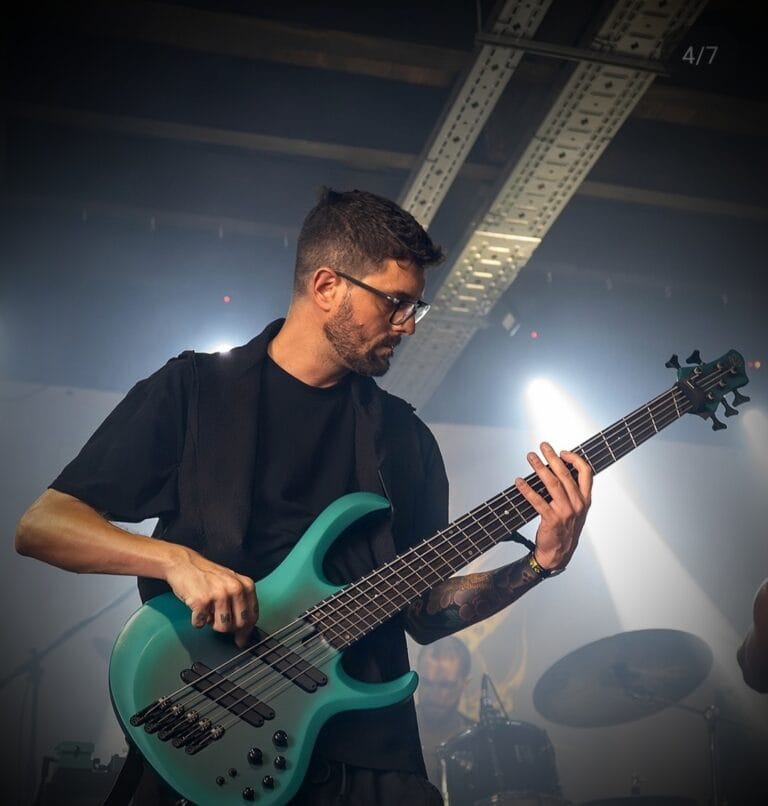iPadOS 26 Audio Features: Multiple Interfaces & New Updates
- Audio Interface, Setup and Tutorials
- by Bruno Bontempo
The new iPadOS 26 audio features transforms mobile recording with system-wide input selection, support for multiple audio sources, and Local Capture.

Introduction
Before you dive into the key iPadOS26 features, make sure you’ve already found the best audio interface for iPad by reading our comprehensive comparison.
When shopping for an audio interface, the connection type might seem like a minor technical detail. In reality, it’s one of the most important decisions you’ll make – affecting everything from audio quality and latency to future compatibility and expansion possibilities.
Why the new iPadOS 26 Audio Features Changes Everything
The release of iPadOS 26 marks a watershed moment for mobile music production, podcasting, and content creation. For years, iPad users have struggled with inconsistent audio interface behavior, limited input selection, and workflow frustrations that made professional audio work unnecessarily complicated.
Apple’s latest operating system update finally addresses these pain points with groundbreaking features that transform the iPad into a legitimate desktop replacement for audio professionals. Whether you’re a touring musician, podcast creator, or home studio enthusiast, iPadOS 26’s audio enhancements will revolutionize how you work with external audio hardware.
What Makes iPadOS 26 Different?
USB has become the dominant connection type for audio interfaces, and for good reason. However, not all USB connections are created equal.Previous iPad operating systems treated audio interfaces as afterthoughts, often defaulting to the last connected device without user control.
This created chaos for professionals who needed reliable, predictable audio routing. iPadOS 26 introduces system-wide audio input selection, multiple interface support, and advanced routing capabilities that bring iPad audio workflows up to professional standards.
Revolutionary iPadOS 26 Audio Features
System-Wide Audio Input Selection: The Game Changer
iPadOS 26 breaks the “one interface at a time” limitation that plagued previous versions. You can now connect multiple audio interfaces simultaneously through USB-C hubs or powered docks, opening up professional workflow possibilities that were previously impossible on iPad.
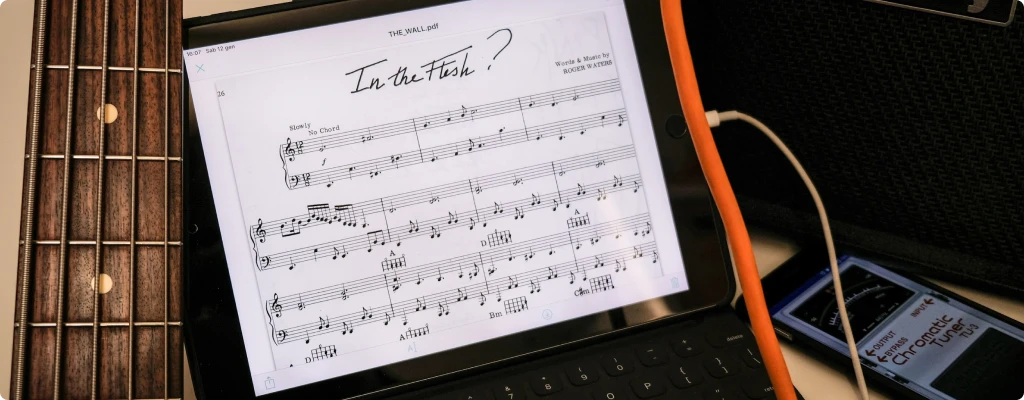
Professional Applications
- Multi-instrument recording: Connect separate interfaces for drums, guitar, and vocals simultaneously.
- Podcast production: Use one interface for host microphones and another for guest connections.
- Live streaming: Combine gaming audio, microphone input, and background music from different sources.
- Advanced monitoring: Route different monitor mixes to separate headphone outputs.
Technical Requirements
- USB-C hub with sufficient power delivery (recommend 60W+ for multiple interfaces).
- Class-compliant audio interfaces (most modern interfaces qualify).
- Compatible apps that support multi-interface routing.
Studio-Quality Recording with Consumer Hardware

One of iPadOS 26’s most impressive achievements is extracting professional-grade audio quality from consumer devices. The enhanced Voice Isolation technology and studio-quality recording through AirPods Pro 2 and AirPods 4 democratize high-quality mobile recording.
Enhanced Voice Isolation
- System-wide implementation: Works across all apps, not just Apple’s software.
- Real-time processing: Background noise reduction without latency.
- Adaptive filtering: Automatically adjusts to different acoustic environments.
- Third-party app support: Compatible with popular DAWs and recording apps.
AirPods Studio Recording
- Uncompressed audio capture: Full-bandwidth recording despite wireless connection.
- Low-latency monitoring: Professional-grade monitoring through spatial audio.
- Beam-forming microphones: Enhanced directional pickup reduces room ambiance.
- Seamless integration: Works with all compatible recording applications.
Local Capture: Revolutionary Remote Collaboration
The Local Capture feature addresses one of remote collaboration’s biggest challenges: audio quality degradation over internet connections. This feature allows each participant in video calls to record high-quality local audio that can be shared for post-production.
Use Cases:
- Remote podcast recording: Each guest records pristine local audio.
- Musical collaboration: Musicians can record together with studio-quality separation.
- Interview recording: Journalists get broadcast-quality audio from remote subjects.
- Educational content: Teachers and students create professional learning materials.
Your Next Steps with iPadOS 26 Audio Features
iPadOS 26 represents a quantum leap forward for mobile audio production, finally delivering the professional-grade audio interface support that creators have demanded for years. The combination of system-wide input selection, multiple interface compatibility, and enhanced audio processing capabilities transforms the iPad from a capable mobile device into a legitimate professional audio workstation.
Whether you’re a musician looking to record your next album on tour, a podcaster seeking broadcast-quality mobile production capabilities, or a content creator building a professional streaming setup, iPadOS 26 provides the foundation for professional workflows that were previously impossible on mobile platforms.
The key to maximizing these new capabilities lies in choosing the right audio interface for your specific needs and workflow. From budget-friendly options like the Focusrite Scarlett Solo to professional-grade solutions like the MOTU UltraLite-mk5, there’s never been a better selection of iPad-compatible audio interfaces.
As Apple continues to blur the lines between mobile and desktop computing power, the iPad’s role in professional audio production will only continue to grow. By investing in compatible gear and learning to leverage iPadOS 26’s powerful new features, you’re positioning yourself at the forefront of mobile audio production’s exciting future.
FAQ
Do I need to update my audio interface firmware for iPadOS 26?
Most class-compliant interfaces work immediately with iPadOS 26. However, check your manufacturer’s website for any recommended firmware updates that might enable additional features or improve performance.
Can I use multiple different brands of audio interfaces simultaneously?
Yes, iPadOS 26 supports mixing different interface brands as long as they’re all class-compliant. However, some combinations may work better than others, so test your specific setup thoroughly.
Will my existing iPad recordings from previous iOS versions still be compatible?
iPadOS 26 maintains full backward compatibility with audio files and projects created in previous versions. You may even notice improved playback quality due to enhanced audio processing.
Can I use iPadOS 26's new audio features with non-Apple apps?
Yes, features like the Input Picker, Voice Isolation, and multiple interface support work system-wide with compatible third-party applications. However, some advanced routing features may require app-specific implementation.